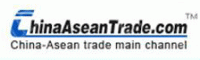Not in English
If the system indicates "Please enter English characters only", please ensure that all information (including punctuation/symbols) you enter is in English. To avoid such mistakes, we advise that you do not copy and paste the existing text from Microsoft Word files. Symbols/punctuation like: ¢, £, °C, No·, ¥, %, m², " ", ' ' may cause problems.
Or you can copy the information in question to us for analysis to determine what, if any, language errors are causing the problem.
Code does not appear
Code does not appear
If the code does not appear, make sure your browser is set to display pictures then try again.
If you get the code wrong, don’t worry, you will be able to try again.
Nothing happens when clicking the "Send" or "Submit" button
If nothing happens after you click Send or Submit, or a blank window pops up, it is most likely your browser does not support JavaScript.
If you use Netscape, please upgrade to 5.0 or later version.
If you use Internet Explorer, please take the following steps to enable the JavaScript function:
1. Click "Tools" on the menu bar of the browser;
2. select "Internet Options";
3. Click the "Security" tag;
4. In the "Security" section, you can select "Default Level" to restore the settings, or select "Custom Level" and set "Scripting of Java applets" as "enable".