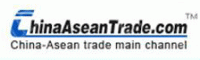2. Go to Information Management/Products Management./Add
3. select your Product Category
4. Enter your Product Attributes
5. Complete the rest of the form
6. Click Submit
Tips for adding Product Attributes:
1. Show buyers key features of your product
Add specifications, functions and other attributes buyers of your product typically look for – e.g. capacity, size, shape, etc.
2. Use our easy drop-down menus
To make it easier, select the Product Attributes you think best describes the main features of your product from our simple drop-down menus
3. Add Product Attributes to your current Product Listings
Add and edit Product Attributes to your current Product Listings in “My ChinaAseantrade “and ensure buyers are able to find all your products easily