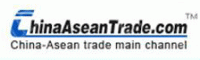1) Sign in at My Chinaaseantrade
2) Click Manage Buying Request for Product Info in Buying
3) select a Buying Request in the "Approved" section and click Repost to repost your Buying Request
Upon approval your Buying Request will be published online within 24 hours.
If Buying Request in the "Expired" section are in Approved status, you can click Repost to repost your Buying Request .
If Buying Request is in Editing Required status, click Edit to modify your information before you re-post your Buying Request